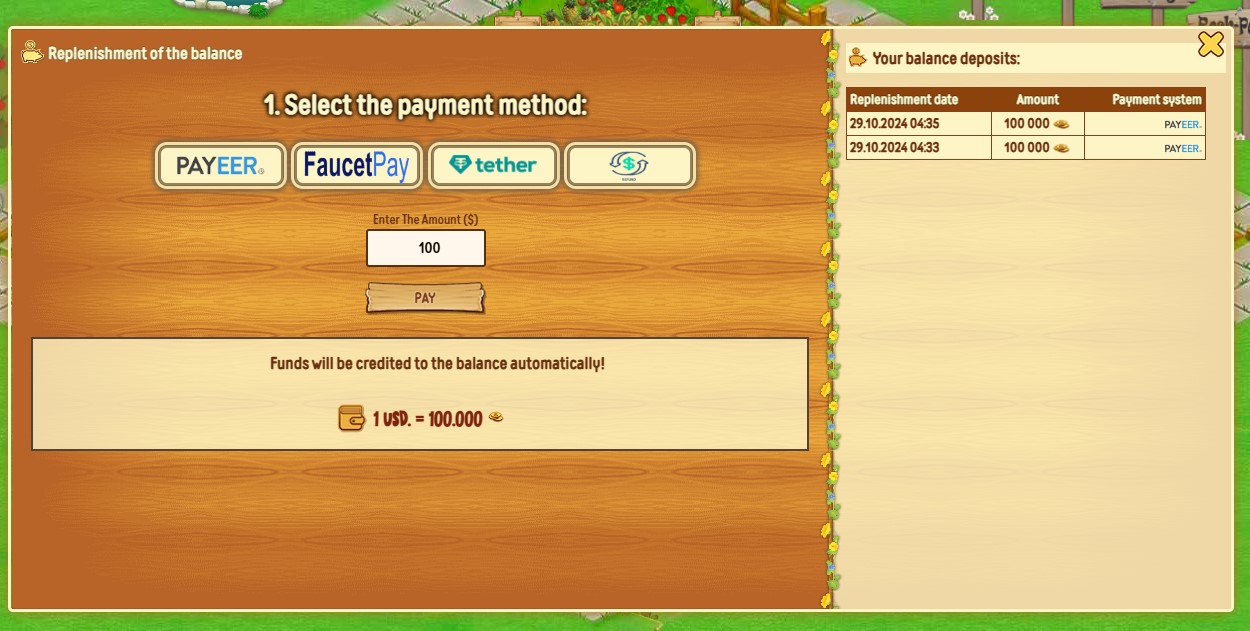Welcome
To join our players, you need to go through a simple registration,
after completing this registration, you will enter the game world.

There is a general navigation on the right side of the screen:
- News, where you can read about all the game changes and events in the world cashfarm.shop
- Statistics, Contains your personal statistics and overall system statistics, including top farmers
- Help, which is a reference to this section.
There is a special button in the lower right corner of the screen that opens the chat. There is a brief information about your account in the upper right corner of the screen:

As you have already noticed, the island is empty. First, you need to set up fields ready for planting. To do this, click on the sign "map editor";:

Let's go back to your account information. Click the "Top up" button, select the payment method you are interested in, specify the amount and you will be taken to the payment system's website, where, following the prompts, you will be able to make a payment and receive funds to your balance. The exchange rate of the system: 1 usd. = 100.000

. The exchange rate of the system: 1 usd. = 100.000
 .
.